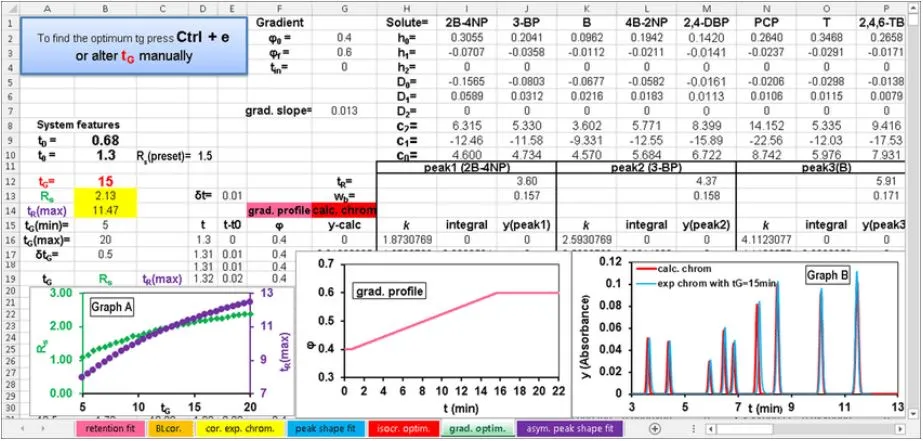Here a summary of the tips to take care of
- Optimize references and links:
- Do not use forward referencing and backward referencing;
- Minimize use of circular references with iteration
- Avoid links between workbooks;
- Minimize links between worksheets;
- Minimize the used range;
- Allow for extra data:
- Use structured table references (recommended)
- Alternatively, use whole column and row references;
- Alternatively, use dynamic ranges;
- Improve lookup calculation time;
- Understand lookup options;
- Use INDEX and MATCH or OFFSET instead of VLOOKUP:
- Speed up lookups;
- Use two lookups for sorted data with missing values;
- Use IFERROR function for unsorted data with missing values;
- Use MATCH and INDEX for exact match lookups on multiple columns;
- Use INDEX for a set of contiguous rows or columns;
- Use MATCH to return a rectangular block of cells;
- Use MATCH and INDEX for two-dimensional lookup;
- Use a subset range for multiple-index-lookup;
- Consider options for three-dimensional lookup;
- Use wildcard lookup;
- Optimize array formulas and SUMPRODUCT:
- Consider options for using SUM for multiple-condition array formulas;
- Prioritize multiple-condition SUMIFS, COUNTIFS, and other IFS family functions;
- Consider options for using SUMPRODUCT for multiple-condition array formulas
- Use SUMPRODUCT to multiply and add ranges and arrays;
- Be aware of potential array and function calculation obstructions;
- Use functions efficiently:
- Avoid single-threaded functions;
- Use tables for functions that handle ranges;
- Reduce volatile functions;
- Use C or C++ user-defined functions;
- Use faster VBA user-defined functions;
- Minimize range of cells that SUM and SUMIF reference;
- Use wildcard SUMIF, COUNTIF, SUMIFS, COUNTIFS, and other IFS functions;
- Choose method for period-to-date and cumulative SUMs;
- Calculate subset sums;
- Use SUBTOTAL for filtered lists;
- Use the AGGREGATE function;
- Avoid using DFunctions;
- Create faster VBA macros
- Turn off everything but the essentials while code is running;
- Read and write large blocks of data in a single operation;
- Use .Value2 rather than .Value or .Text when reading data from an Excel range;
- Avoid selecting and activating objects;
- Use these additional VBA performance optimizations;
- Consider performance and size of Excel file formats;
- Open, close, and save workbooks;
- Make additional performance optimizations.
Source: learn.microsoft.com
- Use tables to hold the data;
- Use named ranges, named formulas;
- Use Dynamic Arr;ays & Spill Ranges;
- Use Pivot Tables;
- Sort your data;
- Use Manual Calculation Mode;
- Use Non-volatile formulas;
- Keep formulas in a separate sheet;
- Write better formulas;
- Desperate times need desperate measures.
source: chandoo.org
Last Updated on June 5, 2024